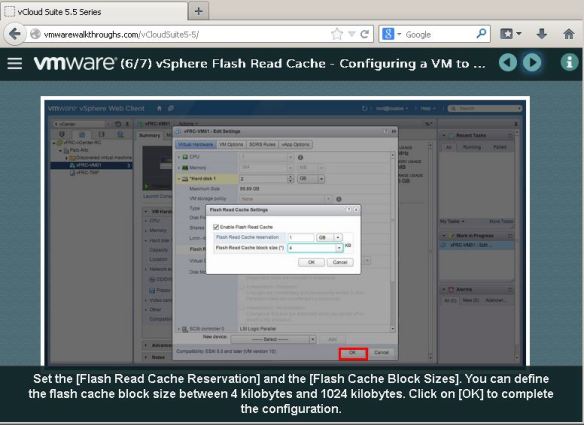Seit kurzem hat VMware eine sogenannte Walkthrough Serie / Website veröffentlicht. Worum geht’s? In kurzen Screenshotanleitungen wird erläutert, wie man die neuen Features der Version vSphere 5.5 innerhalb von wenigen Minuten konfigurieren kann.
Getreu dem Motto: Keep it simle and get it running very fast 😉 Welche Walkthroughs sind veröffentlicht, wo finde ich diese und was ist beinhaltet?
VMware Product Walkthrough – VSAN
http://vmwarewalkthroughs.com/VSAN/
– Configuring VSAN
– Deploying VMs using VM Storage Policies
– Changing VM Storage Policies
– Failure Resilience & Availability
– Interoperability – VSAN & vSphere HA
VMware Product Walkthrough – vCloud Suite 5.5 Series
http://vmwarewalkthroughs.com/vCloudSuite5-5/
includes
vSphere Data Protection Product Walkthrough
– Direct-to-Host Virtual Machine Restore
– File Level Restore
– Restoring a Virtual Machine
– Creating a Virtual Machine Backup Job
– Replication to EMC Avamar
vSphere App HA Product Walkthrough
– Configuring App Protection
– Planned & Unplanned App Downtime
vCloud Director Product Walkthrough
– Catalog New Features and Capabilites
– vApp Clone
– App Lifecycle Management
– Hot Add and Remove
vSphere Replication Product Walkthrough
– Checking Replication Status in vCenter
– Recovering a VM
– Protecting a VM
vSphere Flash Read Cache Product Walkthrough
– Configuring a VM to use Virtual Flash Read Cache (vFRC)
– Configuring Multiple vSphere Hosts
– Interoperability with HA & DRS
– Interoperability with VMotion
Zum Release der Walkthroughs wurden ebenfalls neue Labs in den VMware Online Hands-On Labs veröffentlicht (siehe auch VMware Hands-On Labs Online). Hier kann man sich in kostenfreien Übungen weiter mit den neuen Features vertraut machen (learning by doing). Eine komplette Liste der HOL’s ist hier einsehbar.
– I wish I could be a Virtual Machine –
Benjamin Ulsamer
Senior Consultant & Trainer
teamix GmbH